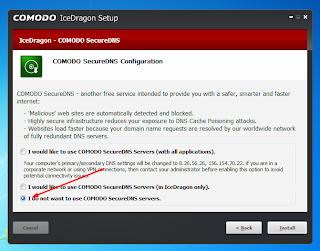Ice dragon browser is the 64-bit version
Ice dragon browser is the 64-bit version of Comodo dragon browser. It's fast and stable, so it's perfect if you're fan of opening multiple sites at the same time.
Unlike the Dragon browser that looks similar to google chrome, IceDragon is more like firefox.
Here's the step on how to install IceDragon so you can optimize your browsing experience.
First, download the isntall from http://www.comodo.com/home/browsers-toolbars/icedragon-browser.php
Once you have the installer, follow these steps;
1. Select the file location where you want to save the file components.
2. If you don't want to import any information from you other browsers, then you can uncheck the boxes for History, Favorites, Cookies, and Passwords. You can also uncheck the option to make IceDragon your default browser.
3. If you want to take advantage of the secure DNS sever for the IceDragon, then you can select the option where it says "I would like to use COMODO SecureDNS Server". In my case, I'm already using a secured DNS set in my adapters so no need to check this. Proceed with the installation.
4. After the installation, the IceDragon browser would look like the screenshot below. Clean, smooth, and wide.
That's it... Enjoy!