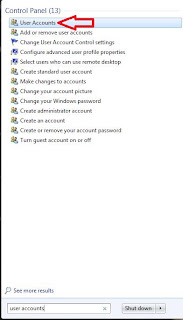Rename Windows Update Software Distribution Folder
Windows update will fail to install mainly because of this two reasons; It could be cause by a corrupted or missing system components, or virus presence in the computer.
1. Antivirus software is preventing the update to make changes on the computer.
2. Windows update missing or corrupted system file.
To get this sorted out, restart the computer in clean boot. This will disable unnecessary services from running on the background.
Create a new user administrator profile.
1. Go to start > On the search box type “user accounts”
2. Click on “Manage another user accounts”
3. Create “user account”
4. Start the computer using the new user profile.
Rename the software distribution folder and catroot folder.
Click start - > on the search box type "cmd" -> right click on CMD and "run as administrator".. hit enter..
Type the following command;
net stop wuauserv
cd %systemroot%
ren SoftwareDistribution SoftwareDistribution.old
net start wuauserv
net stop cryptsvc
ren %systemroot%\System32\Catroot2 oldcatroot2
net start cryptsvc
exit
This command will recreate the windows system files, this means all the missing and corrupted update will be deleted. Restart the computer and recheck the windows update.
If you have any questions, please let me know.