How to make your laptop a WiFi hotspot?
If you don’t have a router and you want to have a Wifi hotspot, then this tutorial is for you.Instruction:
1. Wireless LAN should have a Hosted Network feature.
To check for these steps:
1. Go to start > Search for CMD > Right click and select “Run as Administrator”
2. Type “netsh wlan show drivers“(disregard the quotation) and hit enter.
3. On the list of result, look for Hosted Network Supported: Yes/No. If yes, then that means your laptop can broadcast WiFi Hotspot.
2. In this case my Hosted network supported says YES so I’m good to proceed with the next command. Next step is to set a Wifi name and password. See the steps below;
1. Type “netsh wlan set hosted network mode=allow ssid=WiFi-Tech4windows key=password123” hit Enter. So that’s it! Your laptop is now ready to broadcast a WiFi connection. The next step would be to turn the broadcast ON.
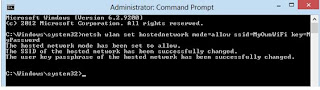
2. Type “netsh wlan start hosted network” and hit
Enter.
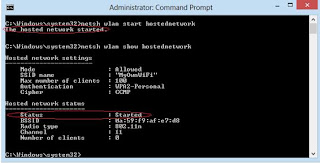
That’s it your laptop is now
broadcasting a WiFi connection. You can verify it by going to the network and
sharing center, or showing the Wireless network available.
