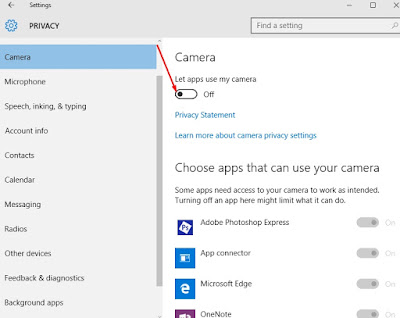There
are few things you can do to tune up your computer to make sure it runs better
before you sort out spending money to fix it. If you're interested to learn
what are these simple things I'm talking about, then keep reading...
 |
| Slow computer |
You probably is interested with learning to make your computer fast, so let's
get started. First of all, the basic thing you can do is upgrade your
computer's memory or set it to its maximum capability. Most people will just
leave their memory configuration to the default so obviously they're not
getting the best or optimum performance or getting the full value to their
worth.
So how would I set my computer's memory to its maximum capability?
First of all, start your computer to the bios settings window. Once you get
there, if you're an Intel user and your memory supports XMP, then just enable
the XMP profile 1 under settings. That's how easy it is.
Second thing is if you're using a mechanical hard drive. What this mechanical
hard drive do is store information all over the disc and after time it starts
to slow down its performance because it’s going to go all over the place
searching for the information you're trying to access. So, if you have a Mechanical
hard drive, perform a computer Defragmentation at least once a week. What
it will do is it will defrag the information making it more compact and will
put more space on your hard drive and allow you to access information much
faster.
Third, Internet speeds. If you notice your internet starts to run sluggish, one
thing you can do to improve that is by deleting/clearing your browsing data. If
you want the browser to save your information like credit card, or passwords
then just uncheck the clear cookies box.
Fourth, if your mechanical hard drive has used up more than 50% of its
capacity, then it would start to run slower. It's probably time to replace your
hard drive or get an external drive so you can transfer its files and make its
performance better.
Lastly, taking your computer and cleaning it out. Remove all those clog dusts
sticking on your fan and all over the place because believe it or not, these
would make your system run hotter which would then make your system run slower.
There are several tools out there promising to make your computer run faster
etc... I don't really believe those, it would just install add-ins etc... or
even malware on your computer. By just following these very simple steps, you
will save a lot of money and time and will enjoy your computer more.
If you're from Cebu and you need help with computer related stuffs, pm me. I'll
help as much as I can.
Tags;
make
your computer faster windows 8 make your computer faster free make
your computer faster windows 7 make your computer faster windows
8.1 make your computer faster without downloading anything make your
computer faster programs make your computer faster for gaming how to
make your computer faster at start-up how to make your computer faster at
gaming