Forgot administrator password for Windows 7, and Vista?
It's really a hassle when you forget your Administrator user account password. In most cases, people will sort it out by re-installing the operating system, but if this question “how do I login to my computer without the administrator password?” will be answered, then it would save you more time and resources.
Today, I will be teaching you what we do to bypass the user administrator password of any windows 7 or vista computer. Our objective is to get into the hidden administrator account for the computer. It has all the access and control over your computer. Click here for more information.
Now, so much for the introduction. Follow this 4 simple steps.
1. Restart the computer.
2. While the computer is rebooting, press F8 on your keyboard until the Windows boot selection pop up.
3. Select safe mode with command prompt
4. On the command prompt window, type explorer.exe and hit enter.
That's it! Welcome to the super administrator account where you can modify the password of your user account.
Contact us for any issues with your Windows computer. We provide the most comprehensive computer repair services in Cebu.
Note: This tutorial is intended for educational purposes only.
Technical tips about printers, computers, smart phones and computer reviews. Windows Update issues, virus removal, and more...
Dust Removal for CPU | Hardware Maintenance Tutorial
Hardware Maintenance Tutorial
What you clean first is the fan blowing on the processor to cool it down also know as the heat sink. Give it a couple of air bursts to throw out the dusts. Another place that generate some heat is the RAM modules, usually located next to the processor. Give it a couple of air bursts too.
After you blown the dust out of your computer case, make sure all the dust out as you can to keep your computer clean. Again, keep it up on a desk or keep it off the floor and I would suggest you perform this at least every three months, six months the most.
Your computer is a big investment and you want it to stick around for a long time. One of the parts of the computer that you definitely want is to keep it clean from dust.
Make sure to keep it either up instead of on the floor. Especially on the carpet because all that dust will generate down there and as it sucks in the air it will landed on the floor and speed up the process of layering dust all over your computer. Although even if your computer is in your desk, it will still accumulate dust. It’s just one of the thing that will happen over time. So, how are you going to clean your computer from dust?
First is you need to open the case (Please refer to the manual from your computer manufacturer). Some of the computer made by Dell or HP will have a latch that you need to push and it will open up. But in generic cases, there Is usually screws that you need to remove. Now you need a can of compressed air, or even an anti-static wipe. The reasons for that is, static is your computer's enemy so you want to make sure when your touching components inside the computer itself if you are grounded to the case. Because on little spark of static electricity onto one of the components will totally destroy whatever piece of equipment you are touching.
What you clean first is the fan blowing on the processor to cool it down also know as the heat sink. Give it a couple of air bursts to throw out the dusts. Another place that generate some heat is the RAM modules, usually located next to the processor. Give it a couple of air bursts too.
Dust acts like a blanket, it will keep coating and instead of letting the heat dissipate the way it normally does. It retains that heat and eventually it will cause the computer components to fail quicker. Eventually computer will die so we want to make them last as long as we can.
The other components is your graphics card. Nowadays, they usually have a kind of fan build onto them so they are going to be sucking in air as well and coating dust. Give it a couple of air burst to make sure there is no dust left on it.
Another part is your Hard Drive located on the side. That will accumulate a lot of dust too since it constantly spinning and generate a lot of heat so give it a couple of air burst too.
.jpg) |
| Dust clog inside the system unit |
After you blown the dust out of your computer case, make sure all the dust out as you can to keep your computer clean. Again, keep it up on a desk or keep it off the floor and I would suggest you perform this at least every three months, six months the most.
DISCLAIMER: This tutorial requires basic computer hardware knowledge. The author will not be responsible for any damages result by not being able to follow the procedure correctly.
Solved Office 2010 Missing Product Key Error
Office 2010 Missing or Prompted for Produck Key
This issue is most likely related to cannot open files after installing update.
Cause: This issues is caused due to Windows update KB2589275.
Check for multiple Office installations. If there are multiple installations of Microsoft Office
installed follow these steps:
1. Go to control panel.
2. Click on all programs and select uninstall programs.
3. Select Microsoft Office Click-to-Run 2010 and click uninstall or remove for windows XP.
4. Select for Office 2010 MSI-based suite and click change.
5. Select Repair, and click Continue. You may be prompted to restart the computer after the repair.
If there is only one Microsoft Office on the computer.
1. Right-click the file you want to open.
2. Select Open with and click on Choose default program.
3. Select Microsoft Office Client Virtualization Handler.
4. Select the Always use the selected program to open this kind of file check box.
2. Select Open with and click on Choose default program.
3. Select Microsoft Office Client Virtualization Handler.
4. Select the Always use the selected program to open this kind of file check box.
If you have any question feel free to comment below.
Different types of Computer Hard Drives
Computer Hard Drive Descriptions
Computer technology is fast evolving nowadays. Everyone is opting to have a fast, stable, and reliable computer. When you’re talking about computer speed, one of the hardware components that plays a major role is your Hard Drive. Today I will discuss the different types of Hard drives.
The types of Hard drives are SSD, SSHD, and HDD.
What is SSD or Solid State Drive?
SSD has no moving parts, its using flash storage, and it’s extremely fast particularly for random operations specially if you’re running an operating system like Windows 7 or Windows 8. Unfortunately, it is quite expensive and has a low storage capacity.
What is a Hard Drive?
This is being used by 90% of Windows computer users. It has a spinning platter inside with a read and write head that moves around on it mechanically in order to read and write data. It has a huge capacities of up to 4 terabytes for consumer grade products. However, it’s not as fast as an SSD. It’s pretty fast for sequential read and write if all the data is in one place, but when those read and write heads got to move around and disc spins all over the place it becomes slow particularly for random performance.
What is SSHD or Solid State Hybrid Drives?
We have learned about the basics of SSD and HD including their pros and cons. Now what if their two pros combine? That result would be the ultimate Solid State Hybrid Drives. The SSHD has a built-in feature that reads cache, so you it can read your most frequently used data of the SSD and used the Hard Drive that is built inside for your less frequently used data. It comes up to 2 terabytes in terms of capacity. You might think that, its confusing to manage. But no, the SSD that’s built-into it is dynamically manage by the controller inside the drive so you never have to think about it.
With the SSHD, you will have the SSD like performance with the benefit of extra speed and longevity. Because SSD’s wear out from writing to them and Hard Drive wear out from general use over time. If you can write your SSD less, it can read data all day without risk of any long term damage in terms of wear and tear. That’s also going to save the hard drive because you will be pulling data in the SSD instead of the Hard drive where it doesn’t wear it out. It’s generally great for everyone involve, right?
I believe this is already available in all leading computer store. So if you decided to upgrade your computer, this is definitely one part you should consider.
Computer technology is fast evolving nowadays. Everyone is opting to have a fast, stable, and reliable computer. When you’re talking about computer speed, one of the hardware components that plays a major role is your Hard Drive. Today I will discuss the different types of Hard drives.
The types of Hard drives are SSD, SSHD, and HDD.
 |
| Different types of hard drives |
What is SSD or Solid State Drive?
SSD has no moving parts, its using flash storage, and it’s extremely fast particularly for random operations specially if you’re running an operating system like Windows 7 or Windows 8. Unfortunately, it is quite expensive and has a low storage capacity.
What is a Hard Drive?
This is being used by 90% of Windows computer users. It has a spinning platter inside with a read and write head that moves around on it mechanically in order to read and write data. It has a huge capacities of up to 4 terabytes for consumer grade products. However, it’s not as fast as an SSD. It’s pretty fast for sequential read and write if all the data is in one place, but when those read and write heads got to move around and disc spins all over the place it becomes slow particularly for random performance.
What is SSHD or Solid State Hybrid Drives?
We have learned about the basics of SSD and HD including their pros and cons. Now what if their two pros combine? That result would be the ultimate Solid State Hybrid Drives. The SSHD has a built-in feature that reads cache, so you it can read your most frequently used data of the SSD and used the Hard Drive that is built inside for your less frequently used data. It comes up to 2 terabytes in terms of capacity. You might think that, its confusing to manage. But no, the SSD that’s built-into it is dynamically manage by the controller inside the drive so you never have to think about it.
With the SSHD, you will have the SSD like performance with the benefit of extra speed and longevity. Because SSD’s wear out from writing to them and Hard Drive wear out from general use over time. If you can write your SSD less, it can read data all day without risk of any long term damage in terms of wear and tear. That’s also going to save the hard drive because you will be pulling data in the SSD instead of the Hard drive where it doesn’t wear it out. It’s generally great for everyone involve, right?
I believe this is already available in all leading computer store. So if you decided to upgrade your computer, this is definitely one part you should consider.
“No Post” Power-On Self-Test Computer Repair
Computer NO POST means, No Power-ON-Self-Test.
Most of the time it is caused by a hardware failure.
In this article you will learn some troubleshooting steps that you can do before you contact a technician, bring your computer for repair, or before you start spending money replacing hardware to see if you can get your PC back up and running.
 |
| photo credit to 24Gadget |
Step 1 Do not involve opening up your PC.
The first thing you can check is the switch at the back of your computer power supply if it's set to ON and the power plug is plugged in tight.
Step 2
Make sure your video cable is plugged in properly on the back of your video card and that the screws are tightened all the way.
Step 3
If your building a PC, most common mistake is that the hardware is not compatible.
Make sure that you go to the manufacturer’s website to check for the compatibility list of your Motherboard.
Step 4
Make sure that the power connector is not wiggled loose and its connected properly. You have two connectors that goes into your motherboard. One is either a 4 pin or an 8 pin P4 or EPS connector usually up on the top left of the motherboard make sure that’s in all the way until it clicks. The second one is a 20 pin or 24 pin connector usually up on the top right hand edge of the motherboard. To determine if your board is getting power is if you turn on the power supply, you can see a little light there flick on and off depending on the power supply if its on and off. That means your Motherboard has power at the very least.
Step 5
A lot of times when you call in to the Motherboard technical support, one of the things they’ll ask you to do particularly if you’re changing or overclocking the settings on your motherboard is to clear the BIOS or clear the CMOS. You can go to your Manufacturer’s website for specific instructions on how to perform this troubleshooting.
Step 6
Try to test if your system will work properly without the case. Sometimes the case itself can cause the system not to POST.
When you hear the beep code, this means we have a power to the Motherboard or we have some kind of response from it. Usually this means there’s a problem somewhere else so you can move on the the memory.
Step 7
One of the things that are relatively easy to check and can happen to the system whether the system is new or old is defective memory stick or slot. One thing you can do is start removing the memory if your system and try if it will boot with just one stick of RAM (please refer to the Computer Manufacturer’s website for instructions). If it doesn't work, try swapping the stick with the one you left in to see if that is defective or not.
Turn your computer ON to check if the computer boots. If you don’t hear a sound, that means you’re getting a response from the Motherboard and the RAM Module is good so we’ll move on to the video card display.
Step 8
Sometimes the problem with a video card can be resolved by just re-sitting it. What you’ll need to do is release the PCI express clip(consult your manual if you’re not sure). Pull the the video card out of the slot handling only by the edges. Just use gentle force to pull it out and make sure there is no damage to the connectors or to the slot itself. Firmly re-sit the card back into the slot and make sure that the lock re engages. If you have a different slot for the video card, try that slot because sometimes it’s not the card that’s not working but the PCI express card slot.
If it turns on without any bleeping sound and still won’t display, then its time to replace your video card.
In this scenario it involves a removing the defective RAM module until we didn't hear the beep code from the Motherboard, and a defective video card so we had to replace the it.
DISCLAIMER:
This tutorial requires basic computer hardware knowledge. The author will not be responsible for any damages result by not being able to follow the procedure correctly.
Take Ownership of any programs and files
Registry Editor for Taking Ownership of a Folder
By default, the registry settings of all the programs and files in your windows computer is specific to the user profile where it has been created or saved. When you create a new profile, there are instances that it will not allow you to access specific files or program due to permission error. Sometimes, even if the security permission has been set properly, it still give you “access denied” error message.

I have encountered this issue with one of our partners before in Windows Computer Technical Support. It took us awhile to resolve it until we found this fix. Here’s the code of the registry editor that will add option on the registry to take ownership of any files and programs. Copy and paste the code in the notepad, and save it as “takeownership.reg”.
Windows Registry Editor Version 5.00
[HKEY_CLASSES_ROOT\*\shell\runas]
@="Take Ownership"
"NoWorkingDirectory"=""
[HKEY_CLASSES_ROOT\*\shell\runas\command]
@="cmd.exe /c takeown /f \"%1\" && icacls \"%1\" /grant administrators:F"
"IsolatedCommand"="cmd.exe /c takeown /f \"%1\" && icacls \"%1\" /grant administrators:F"
[HKEY_CLASSES_ROOT\Directory\shell\runas]
@="Take Ownership"
"NoWorkingDirectory"=""
[HKEY_CLASSES_ROOT\Directory\shell\runas\command]
@="cmd.exe /c takeown /f \"%1\" /r /d y && icacls \"%1\" /grant administrators:F /t"
"IsolatedCommand"="cmd.exe /c takeown /f \"%1\" /r /d y && icacls \"%1\" /grant administrators:F /t"
After saving it, double click on the file to run. Once the command has successfully processed, it will give you an option to take ownership of the file or program when you right click. Don’t forget to restart the Windows computer to take full effect.
This is really useful especially for securing files and applications on your computer.
If you have any question or clarification, feel free to comment below. Thanks
Things to Consider Before Upgrading to Windows 8
Windows Update Readiness
Almost everyone is now upgrading to Windows 8 operating system. In this article, you will know what exactly needs to do and the best practices before deciding to upgrade to Windows 8.
First, let me give you a short introduction to Windows 8. Windows 8 is the latest operating system from the software giant Microsoft. It’s known for it’s fast reboot, smooth graphics, and faster performance. It’s also using most of it’s app through cloud technology where you can access your apps in any windows 8 PC with your login information. If you want to know more about windows 8, you can visit the Microsoft website for more details since this topic is about the best practices before upgrading to Windows 8. However, I might write my own Windows 8 review soon.
Now, let’s get to the topic. This is applicable to Windows XP, Vista, and Windows 7. Before you upgrade to windows 8, make sure your computers component is compatible. This is the most common mistake of Windows users. They get excited when they hear about how great windows 8 is and decided to upgrade right away without even checking if their system can handle it.
This leads to a lot of inconvenience in your part since once you upgrade to Windows 8, you cannot revert it back to the previous operating system like windows 7, Vista, or XP without their respective installer and recovery discs. It doesn’t mean that since your computer is Windows 7 it is right away compatible to Windows 8 as it runs in entirely different architecture.
This results to complaints and people would hate the latest operating system because of the hassle they will be going through. Here’s the best practice comes in. Always read first about the product before deciding to buy or upgrade. Read the pros and cons and make sure you are at least 80% knowledgeable about the product before you decide to purchase it. A 30 minutes of read can save you from wasting your money and time.
There are two things you can do to make sure your computer is compatible.
1. Go to your manufacturer’s website and search for your computer model to check if there are updates for windows 8 available.
2. Second, you can download the Windows upgrade assistant tool for Windows 8. Go to Bing and search for the tool. This is what I always recommend since it’s easy to use and automatically available.
How To Speed up Your Computers Performance
How to Optimize Your Windows PC
Average users only perform computer maintenance when the computer is already slow or virus infected.Everyday, your computer receiving information from the net which will leave traces on your computer. These traces will sometimes become a back-door for Trojan viruses or worms which will eventually infect the system components and slow down your computers performance. This is usually the cases for work computers without regular maintenance.
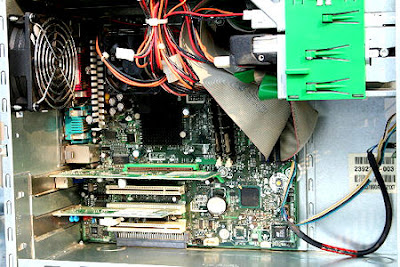 |
| PC regular Maintenance |
I have been working with different malware/virus infected Windows computers, and all I can say is that, they have one thing in common. They are slow to reboot and you can see several ads poping up on the browser. It's not hard to know if your computer is infected with a virus or malware. Here are the most common indication when the computer is virus infected.
1. Computer takes time to open a program.
When you select a program, it usually opens right away. But when the computer is infected with a virus, you'll be counting seconds or even minutes before it pop up. Why? Because there are malwares that will go with it which makes it heavy for the computer to load. Most viruses will infect the computer the moment you selected or run a virus infected programs.
2. Irregular performance activity on the Task Manager.
When you see a performance activity irregularity even if there are no programs open, then that's definitely a sign of malware/virus. This also indicates that there is a hidden application or program running on the background.
3. Tool bars and Add-ons on the browser
Usually computer, these unnecessary add-ons serves as a virus/malware back-door. These will usually comes with free-ware you downloaded on the Internet. Most of these ads will take a lot of resources in the computer and will eventually crash the browser, or worse the system. Make it a habit of disabling tool bars and add-ons on the computer.
These three are the most common scenarios I find on average users computers. Does your computer shows one of these? If so, you need a to perform a comprehensive maintenance get your computer back in shape.
Free yourselves from the hassle of having a computer problem. Make a regular computer maintenance and add joy to your Internet browsing experience.
Speed Up Your Internet Browsing With DNS
First of all, what is DNS Server? DNS Server
is responsible for naming your website in a readable manner. Without DNS we
will be typing the IP address of the website instead of the name.
Example, let's say Facebook's IP is
192.168.1.1, because of DNS Server we type Facebook.com. DNS server plays a
major role in your browsing experience. If your computer is infected with a
malware/virus that changes DNS, it will keep routing you to the wrong site
which will lead your computer to be infected with even more viruses or worst,
steal your personal information.
By default, your internet service provider has
their own DNS server that is automatically set to your modem. The problem
is that, here in the Philippines, we have this law called Fair Usage Policy
which is now being implemented by all the Internet Service provider. The Fair
Usage Policy limits or capped the internet bandwidth we're getting. This was
first implemented by PLDT, then followed by Globe and Smart.
My personal suggestion is, use a different DNS
Server instead of relying to the DNS server set by you Internet Service
Provider. I have notice a lot of improvement when it comes to opening web pages
and playing youtube videos. My theory is that, if you have a fast
Internet download speed, but slow DNS Server, opening web pages will still be
delayed. As mentioned earlier, DNS Server is responsible for processing your
browsers request. So if your DNS Server is slow with processing the requests,
then there will be a delay with loading the web pages even if you have a fast
internet download speed.
I will be sharing my own collection of DNS
Servers which I collected through research, benchmark tool, etc... Here are the
best DNS Server I have tried so far;
FASTEST DNS
198.153.192.1
198.153.194.1
Comcast
68.100.16.25
68.87.64.154
68.87.69.154
68.87.68.154
68.100.16.30
PLDT
58.69.254.136 139
NORKISGROUP
NS25.DOMAINCONTROL.COM
64.202.165.116
NS26.DOMAINCONTROL.COM 208.109.255.13
Current Virgin Media DNS Servers
Primary DNS: 194.168.4.100
Secondary DNS: 194.168.8.100
Name Servers – youtube.com
ns1.google.com 216.239.32.10
ns2.google.com 216.239.34.10
ns3.google.com 216.239.36.10
ns4.google.com 216.239.38.10
SMART DNS
121.1.3.81
202.57.96.3
Singapore:
DNS 203.116.1.78
Starhub DNS
203.116.254.150
203.116.1.94
202.156.1.48
Globe DNS
202.52.163.6
Globe DNS International
202.52.163.7
Open DNS
208.67.222.222
208.67.220.220
Google Public DNS
8.8.8.8
8.8.4.4
The below DNS could also be used but
would seem to be reserved for somebody way up the company:
203.177.3.100 (theboss.globenet.com.ph)
As of now these
are the DNS Server, I have. I'll be adding more to this list in the next
update.
If you have something to add, please leave a comment below. Thanks
If you have something to add, please leave a comment below. Thanks
Latest Pricelist | Gaisano Interpace
Press "cntrl + F" to find what you're looking for.
To keep you updated with the latest computer parts prices, I will be posting regularly the Gaisano Interpace price list. This should give us idea about the recent price range of computer parts and accessories.
To keep you updated with the latest computer parts prices, I will be posting regularly the Gaisano Interpace price list. This should give us idea about the recent price range of computer parts and accessories.
Here is the latest November Pricelist for Gaisano Interpace.
October 2013 Pricelist
Download PDF FILE
Updating November 2013
Here are the latest gaisano Interpace pricelist for November 2013.. Click this link to view https://t.co/dHuLMzdLB0
October 2013 Pricelist
Download PDF FILE
Gilmore corner Aurora Blvd, New Manila,
Quezon City, Tel# 721-89-09/721-91-09 Mobile: (917) 716-76-16 ics_manila@cdo.ph
Ground Floor, Gilmore IT Center, Aurora Boulevard corner 1st Street, Quezon
City, Telefax # (63)(2) 416-77-58
If other vendors will offer a lower price, please inform us and we
will drop our prices further! As of October 4, 2013 - (Prices subject to change
without prior notice)
INTEL CORE i5/i7 Processor!
|
AMD Socket AM2/AM3 - socket 940
|
1,495
|
VGA Cards (AGP) - Inno3d/A-Fox
|
1,395
|
Headsets/Floppy Drive
|
95
|
||||||||
AMD Sempron 145
boxed
|
512MB Nvidia 9300GS
64bit 8x
|
INTEX AP850
Ivory/Black W/MIC
|
||||||||||||
HASWELL PROCESSORS
|
AMD Athlon64 X2 260
boxed
|
2,095
|
512MB Nvidia 6200A
64bit 8x
|
1,695
|
INTEX HS301 BLACK
W/MIC
|
195
|
||||||||
Intel i5-4430 up to 3.2 Ghz 6MB Cache
|
7,895
|
Asus M5A78L-M LX VSL DDR3/PCIE
|
1,995
|
VGA Cards - NVIDIA (PCI-E) - Inno3D/Palit/AFOX
|
Magnetic Stripe Reader
|
|||||||||
Intel i5-4570 up to 3.6 Ghz 6MB Cache
|
8,495
|
Biostar
N68S3B/A780L3B VSL DDR3/PCIE
|
1,695
|
512MB Nvidia Geforce
440GT 128bit DDR5
|
1,995
|
Zebex Z130BR (RS232/PS2)
|
3,995
|
|||||||
Intel i5-4670 up to 3.8 Ghz 6MB Cache
|
9,395
|
ECS MCP61M-M3/A780LM DDR3 AVL
|
1,795
|
1
|
GB Nvidia 210 64bit
DDR3 Asus w/ HDMI- SALE!
|
1,095
|
Zebex ZM150BR (RS232/PS2)
|
6,495
|
||||||
Intel i5-4670k up to
3.8 Ghz 6MB Cache
|
10,295
|
Emaxx MCP61D3 DDR3 AVL
|
1,695
|
1
|
GB Nvidia GeForce
220 128bit DDR3
|
1,695
|
SOFTWARE
|
|||||||
Intel i7-4770 up to 3.9Ghz 8MB Cache
|
13,195
|
MSI NF725GM-P31
DDR3/PCIE
|
2,150
|
2 GB Nvidia GeForce
240 128bit DDR2
|
2,995
|
WINDOWS 8
|
||||||||
Intel BLKDB85FL
|
3,595
|
AMD Board with
built-in Processor
|
1
|
GB Nvidia GeForce
430 128bit DDR3
|
1,995
|
|||||||||
Intel BLKDH87RL
|
4,195
|
Asus E35M1-I w/ AMD Fusioin APU e-350
|
4,995
|
1
|
GB Nvidia GeForce
440 128bit DDR3
|
2,395
|
Windows 8 Pro Upgrade (Retail 3UR-00006
|
2,895
|
||||||
Intel NUC
(Next Unit of Computing)
|
AMD
Socket FM1 / FM2
|
2
|
GB Nvidia GeForce
430 64bit DDR3
|
2,095
|
Windows 8 SL 32/64bit (4HR-00049/62)
|
3,395
|
||||||||
Intel NUC DCCP847DYE (celeron), 4GB/30GB
SSD
|
9,995
|
AMD LLANO A4-3300
(2.5 Ghz)
|
1,450
|
2
|
GB Nvidia GeForce
430 128bit DDR3
|
2,295
|
Windows 8 32/64bit (WN7-00367/403)
|
4,795
|
||||||
Intel NUC DCCP847DYE (celeron), 4GB/60GB SSD
|
11,995
|
AMD LLANO A4-3400
(2.7 Ghz)
|
1,695
|
2
|
GB Nvidia GeForce
440 128bit DDR3
|
2,395
|
Windows 8 Pro 32/64bit (FQC-05919/55)
|
6,495
|
||||||
Intel NUC DC3217IYE (core i3), 4GB/30GB SSD
|
14,995
|
AMD LLANO A6-3500
(2.1 Ghz)
|
2,495
|
1
|
GB Nvidia GeForce
520 64bit DDR3 - SALE!
|
1,650
|
Windows 7 (limited
stocks)
|
|||||||
Intel NUC DC3217IYE (core i3), 4GB/60GB SSD
|
16,995
|
AMD LLANO A6-3650
(2.6 Ghz)
|
2,995
|
2
|
GB Nvidia GeForce
520 64bit DDR3 - SALE!
|
2,050
|
Windows 7 Starter
(OEM)
|
2,595
|
||||||
(socket 1155) INTEL
SANDY BRIDGE!
|
AMD LLANO A6-3670k
(2.7 Ghz)
|
3,195
|
1
|
GB Nvidia GeForce
GTX550Ti 128bit DDR3
|
3,995
|
Windows 7 Home Basic (OEM) 32bit
|
3,895
|
|||||||
Intel
Celeron G1610 (2.6Ghz, 2MB)
|
1,725
|
AMD FM2 A4-5300 (3.4
Ghz)
|
1,995
|
1
|
GB Nvidia GeForce
GTX550Ti 192bit DDR5
|
4,795
|
Windows 7 Home Basic (OEM) 64bit
|
3,950
|
||||||
Intel
Pentium G2020 (2.9Ghz, 3MB)
|
2,350
|
AMD FM2 A6-5400k
(3.6 Ghz)
|
2,395
|
2
|
GB Nvidia GeForce
GTX550Ti 128bit DDR3
|
4,295
|
Windows 7 Home Premium (OEM)
32bit
|
4,095
|
||||||
Intel
Pentium G2030 (3.0Ghz, 3MB)
|
2,450
|
AMD FM2 A8-5600k
(3.6 Ghz)
|
3,995
|
1
|
GB Nvidia GeForce
620 64bit DDR3 - SALE!
|
1,995
|
Windows 7 Home Premium (OEM)
64bit
|
4,150
|
||||||
Intel i3-3210
(3.2Ghz, 3MB Cache )
|
4,695
|
AMD FM2 A10-5800k
(4.2 Ghz)
|
5,195
|
1
|
GB Nvidia GeForce
630 128bit DDR3 - SALE!
|
2,095
|
Windows 7 Pro 32bit (OEM)
|
6,150
|
||||||
Intel i3-3220
(3.3Ghz, 3MB Cache )
|
4,795
|
Asus F1A55-M LK R2.0
|
2,250
|
2
|
GB Nvidia GeForce
630 128bit DDR3 - SALE!
|
2,295
|
Windows 7 Pro 64bit (OEM)
|
6,195
|
||||||
Intel i5-3330
(3.0Ghz up to 3.2Ghz)
|
7,695
|
Asus F2A55-M LK2
Plus
|
2,450
|
4
|
GB Nvidia GeForce
630 128bit DDR3 - SALE!
|
2,795
|
Windows 7 ULTIMATE 32bit (OEM)
|
8,595
|
||||||
Intel i5-3470
(3.2Ghz up to 3.6Ghz)
|
7,995
|
ECS A55F-M3 GLv1
|
1,795
|
1
|
GB Nvidia GeForce
630 128bit DDR5 - SALE!
|
2,695
|
Windows 7 ULTIMATE 64bit (OEM)
|
8,695
|
||||||
Intel i5-3570
(3.4Ghz up to 3.8ghz)
|
8,795
|
ECS A55F2 M3 GL DDR3
with AVL
|
1,795
|
1
|
GB Nvidia GeForce
640 128bit DDR3 - SALE!
|
3,495
|
Windows 2008 Server w/ 5CAL OEM
|
33,995
|
||||||
Intel i5-3570k
(3.4Ghz up to 3.8ghz)
|
9,795
|
Gigabyte A55M-S2V/DS2 with AVL
|
2,295
|
2
|
GB Nvidia GeForce
640 128bit DDR3 - SALE!
|
3,795
|
Microsoft XP Home
(OEM)
|
3,495
|
||||||
Intel i7-3770
(3.4Ghz up to 3.9 ghz)
|
12,695
|
Gigabyte A75M-S2V with AVL
|
3,395
|
VGA ATI (PCI-E) - AFOX/Powercolor
|
Microsoft XP Pro
(OEM)
|
4,595
|
||||||||
Intel i7-3770k
(3.4Ghz up to 3.9 ghz)
|
13,995
|
Solid State Hard Disk
|
1GB ATI Radeon 6450
DDR3 64bit
|
1,795
|
Office 2010 Home
& Student FPP
|
3,195
|
||||||||
Biostar
H61MLV Motherboard DDR3/PCIE
|
1,595
|
60GB MSATA SSD for
Intel NUC
|
4,595
|
1GB ATI Radeon 6570
DDR3 128bit
|
2,195
|
Office 2013 Home
& Student FPP
|
3,195
|
|||||||
ECS H61H2-M12
Motherboard DDR3/PCIE
|
1,650
|
128Gb Sandisk SATA3
|
4,795
|
1GB ATI Radeon 6670
DDR3 128bit
|
2,495
|
Office 2010 Home
& Business PKC
|
6,995
|
|||||||
ECS H67H2-M3
Motherboard DDR3/PCIE
|
2,750
|
240Gb Intel SSD
SATA3
|
6,995
|
1GB ATI Radeon 6670
DDR5 128bit
|
3,150
|
Office 2010 Home
& Business FPP
|
8,895
|
|||||||
ECS H77H2-M GLv1 Motherboard DDR3/PCIE
|
2,995
|
240Gb Sandisk SSD
Extreme SATA3
|
8,995
|
1GB ATI Radeon 7750
DDR3 128bit
|
3,495
|
Office 2013 Home
& Business FPP
|
8,895
|
|||||||
Intel
DH61BF (w/ PCIE)
|
2,050
|
Hard Disk (SATA)
7200rpm
|
1GB ATI Radeon 7770
DDR5 128bit
|
4,895
|
Office 2010
Professional (PKC)
|
15,495
|
||||||||
Intel DH61WWB3
Motherboard (w/ PCIE)
|
2,295
|
SATA2 500Gig Hitachi/WD/Toshiba 7200rpm
|
2,095
|
1GB ATI Radeon 6770
DDR5 128bit
|
4,795
|
Office 2010
Professional (FPP)
|
20,995
|
|||||||
Intel DH67BLB3/CLB3
Motherboard
|
3,595
|
SATA2 500Gig Seagate
7200rpm
|
2,195
|
1GB ATI Radeon 6850
DDR5 256bit
|
5,895
|
Office 2007 Basic
Edition
|
7,495
|
|||||||
Intel BLKDH77EB
Motherboard
|
3,995
|
SATA 1 TeraByte Toshiba/Hitachi
|
2,695
|
2GB ATI Radeon 7850
DDR5 256bit
|
7,795
|
Office 2007 Small
Business
|
9,995
|
|||||||
Intel
BLKDH77KC Motherboard
|
4,695
|
SATA 1 TeraByte
WD/Seagate 7200rpm
|
2,795
|
2GB ATI Radeon 7870
DDR5 256bit
|
8,195
|
Accessories
|
||||||||
Asus P8H61M LX3 Plus
|
2,150
|
SATA
1.5 TeraByte Samsung/Seagate 5900rpm
|
3,295
|
3GB ATI Radeon 7950
DDR5 384bit
|
11,995
|
Bluetooth USB Cyclone
|
295
|
|||||||
Asus P8H61M LX w/
Parallel Port
|
2,295
|
SATA
2.0 TeraByte Hitacih/Samsung 5900rpm
|
3,595
|
VGA Cards - NVIDIA High-End - Inno3D/Palit/AFOX
|
Infrared Adapter USB U2 4Mbps
|
250
|
||||||||
Asus P8B75-M LE
DDR3/PCIE
|
2,995
|
SATA 2 TB Seagate
|
3,895
|
1.024 GB Nvidia
GeForce GTX560 256bit DDR5
|
6,995
|
Adapter PCI 2 Serial 1 Parallel
|
850
|
|||||||
Asus P8B75-MA LE
DDR3/PCIE
|
3,250
|
SATA 2 TeraByte Toshiba (24x7 usage)
|
4,195
|
1.280 GB Nvidia
GeForce GTX570 320bit DDR5
|
13,995
|
Adapter PCI 6 Serial
|
2,295
|
|||||||
Asus P8Z75-M LE
DDR3/PCI-E
|
3,795
|
SATA 3 TeraByte Seagate
|
5,795
|
1.536 GB Nvidia
GeForce GTX580 384bit DDR5
|
19,995
|
Adapter USB TO Ethernet LAN
|
995
|
|||||||
Asus P8H77-M LE
DDR3/PCI-E
|
3,795
|
SATA 4 TeraByte Seagate
|
7,395
|
3.072 GB Nvidia
GeForce GTX580 384bit DDR5
|
20,995
|
Adapter USB TO IDE
|
495
|
|||||||
Asus P8Z77-M Pro
DDR3/PCI-E
|
5,895
|
SATA
4 TB WD Black 7200rpm WD4001FAEX
|
14,995
|
Monitors - LCD / LED
|
Adapter USB TO Serial
|
495
|
||||||||
Asus
P8Z77-V LK DDR3/PCI-E
|
6,495
|
SATA 4 TB WD Enterprise 7200rpm WD4000FYYZ
|
16,995
|
LED 15.6" Colorview 1608 Widescreen w/ 1DP
|
2,395
|
Cable Firewire IEEE
1394 4P-4P
|
295
|
|||||||
Asus Maximux IV
Extreme
|
13,795
|
Ext.
500 GB Hitachi 2.5" USB 3.0
|
2,095
|
LED 15.6" ACER Gateway KX1563 - Promo
|
2,695
|
Cable IDE UDMA 100
|
95
|
|||||||
Gigabyte
GA-H61M-DS2-B3
|
1,995
|
Ext.
500 GB Hitachi 2.5" USB 3.0 Touro/Toshiba
|
2,195
|
LED 15.6" ACER P166HQL - Promo
|
2,750
|
Cable IDE UDMA ATA100
|
80
|
|||||||
Gigabyte GA-Z68AP-D3
|
5,850
|
Ext.
500 GB Seagate 2.5" Basic/Expansion USB
3.0
|
2,295
|
LED 15.6" BenQ G615HDPL Promo
|
2,650
|
Cable Parallel 1.6 METERS
|
60
|
|||||||
Gigabyte
GA-Z77MX-D3H
|
5,595
|
Ext.
500 GB Seagate 2.5" Freeagent/Backup+
USB 3.0
|
2,495
|
LED 15.6" AOC
E1620SWB / BenQ
|
2,695
|
Cable USB SPEED 2.0 METERS
|
80
|
|||||||
Intel Core i5/i7 Proceossor/Mboard (Socket 1156)
|
Ext. 500GB WD
2.5" USB 3.0 Elements
|
2,150
|
LED 15.6"
Samsung S16A100SM Promo
|
2,895
|
Cable USB HV-18 Travel Kit
|
450
|
||||||||
Intel Core i3 540 *(3.06Ghz, 4MB Cache)
|
3,995
|
Ext. 500GB WD
2.5" USB 3.0 Passport
|
2,350
|
LCD 15.6" HP
Compaq Widescreen
|
2,995
|
Cable VGA (15M to 15F) 15ft
|
350
|
|||||||
Intel Xeon X3430
(2.4ghz) s1156
|
9,795
|
Ext
Seagate Wireless Satellite 500GB
|
6,995
|
LCD 17" KTC Non-Wide Promo
|
5,395
|
Cable Y-Splitter (5.25M to 2x5.25F)
|
50
|
|||||||
ECS P55H-A DDR3/PCIE
|
5,495
|
Ext. 1.0 TB Hitachi Touro USB 3
|
2,795
|
LCD 19" KTC Non-Wide Promo
|
5,995
|
Card Reader USB 2.0 55 IN 1
|
350
|
|||||||
INTEL DH55PJ
DDR3/HDMI *for 32nm
|
2,795
|
Ext. 1.0 TB APACER/WD Elements 2.5" Promo USB 3
|
2,995
|
LED 17.3" Colorview 1708 Widescreen - Sale
|
2,995
|
CardBUS USB 2.0 PC Card
|
1,350
|
|||||||
INTEL DH55TC
DDR3/HDMI *for 32nm
|
2,995
|
Ext. 1.0 TB Seagate/Sony 2.5" Basic USB 3
|
3,195
|
LED 18.5"
Colorview / Intex - Super Promo
|
3,395
|
CLEANER CD LENSE SPEED
|
120
|
|||||||
INTEL DH55HC
DDR3/HDMI *for 32nm
|
3,795
|
Ext. 1.0 TB Seagate 2.5" Backup+ USB 3 .0
|
3,395
|
LED 18.5" Acer
V193HQL
|
3,450
|
CLEANER FDD SPEED
|
50
|
|||||||
INTEL BLKDP55WB uATX
1333 DDR3
|
4,795
|
Ext. 2.0 TB Seagate
3.5" Backup+
|
4,495
|
LED 18.5" Acer G196HQL / S191HQLM/HQLG
|
3,695
|
Computer COVER 15" Speed
|
45
|
|||||||
Intel Atom
Processors
|
Ext. 3.0 TB Seagate
3.5"
|
6,195
|
LED 18.5" AOC
E950SW (LED)
|
3,650
|
Computer COVER 17"
|
50
|
||||||||
Intel Atom D525MW
|
2,695
|
NB 320GB Hitachi
5400 SATA Promo
|
1,795
|
LCD 18.5" LG
E9141T
|
3,650
|
Fan Case Led Crystal 4 colors
|
150
|
|||||||
Intel Atom D945GSEJT
Mini iTX ddr3
|
4,295
|
NB 500GB Hitachi/Samsung 5400 SATA Prom
|
2,195
|
LED 18.5"
Samsung S19A100B Promo
|
3,895
|
Fan Case Normal Black
|
95
|
|||||||
Intel CPU Socket LGA775
|
NB 1TB
Toshiba/Seagate 5400 SATA
|
2,995
|
LED 18.5"
Samsung S19A300B/310BS Promo
|
4,195
|
FIREWIRE Inno3D DV1000LE
|
495
|
||||||||
Intel Pentium
Dual-Core E6600 (3.06)
|
2,595
|
Hard Disk Cooloers / HD Accessories / Storage
|
LCD 20" Intex
IT2010W - Promo
|
3,995
|
Power Cord Speed
|
45
|
||||||||
Asus P5G41 T M LX3 /
LX2
|
2,150
|
Dlink DNS-320 (2
bay)
|
3,495
|
LED 20" Acer
S200HL Wide Super Promo
|
4,650
|
Reverse Cord CPU to
Monitor
|
55
|
|||||||
ECS Intel G41
chipset Motherboard
|
1,795
|
HDD COOLER W/ 5010 FAN FOR 5.25"
|
495
|
LED 20"
AOC/BenQ Wide Super Promo
|
4,295
|
Surge Protector 6
outlet
|
90
|
|||||||
ECS Intel X48T-A
PCIE solid capacitor
|
4,995
|
Enclosure HDD 2.5" USB 2.0
|
195
|
LED 20" Samsung
S20B300
|
5,195
|
USB Cable DIRECT LINK
|
495
|
|||||||
Jetway
JI41M Intel G41 chipset
|
1,795
|
Enclosure HDD
3.5" USB 2.0
|
575
|
LED 22" Samsung
LS22B310 - Promo
|
6,495
|
USB Cable NETWORK
LINK
|
495
|
|||||||
Intel DG41RQ/41 WV
(FSB1333/DDR3)
|
2,150
|
Memory - SDRAM / DDR1 / DDR2 / DDR3
|
LED 23" Acer
S230HL Wide Super Promo
|
6,995
|
USB Card Intex 2 Ports v1.1 PCI
|
240
|
||||||||
Intel DG45ID
(FSB1333/Quad Core)
|
4,995
|
512MB SDRAM PC133
|
1,395
|
LED 23" Samsung
S23B300B
|
7,795
|
USB Card Intex 2 Ports v2.0 PCI
|
295
|
|||||||
Intel CPU Socket 478 / Motherboards
|
1GB Eudar DDR400
|
795
|
LED 23"
Viewsonic IPS VX2370SMH
|
8,495
|
USB HUB Intex 4 Ports
|
175
|
||||||||
Genx i845GV FSB
533/400 AVL
|
2,495
|
2GB DDR2 PC800
|
895
|
LED 24" BenQ /
Asus Wide Promo
|
7,595
|
Modem / TV Tuners / Webcam
|
||||||||
SODIMM Memory - DDR2 / DDR3
|
2GB DDR2 PC800
Kingston
|
1,550
|
LCD 26" Acer
X263W Wide - Promo
|
15,995
|
Intex Conexant/Motorola/PCTEL/Smartlink 56K
|
250
|
||||||||
SODIMM DDR2 2GB 800Mhz Kingston/Micron
|
1,250
|
2GB DDR3 1333Mhz Veritech/Micron/Team
|
795
|
LED TV KTC 23"
|
23L11
|
7,295
|
D-LINK Internal 56k
|
430
|
||||||
SODIMM DDR3 2GB 1333Mhz Kingston
|
695
|
2GB DDR3 1333Mhz Kingston
|
995
|
LED TV KTC 23"
|
23L15 w/ Player
|
8,195
|
Intex PCI w/TV/Capture/Remote
|
730
|
||||||
SODIMM DDR3 4GB 1333Mhz Kingston
|
1,350
|
4GB DDR3 1333Mhz
PQI/Mira - Promo
|
1,395
|
LED TV KTC 32"
|
32L11
|
10,995
|
Sparkle NTSC/Remote
|
1,795
|
||||||
USB Flash Disks
|
4GB DDR3 1333Mhz Kingston
|
1,595
|
LED TV KTC 32"
|
32L15 w/ Player
|
11,795
|
Intex Webcam 500k - Promo
|
395
|
|||||||
4 GB Flash
Sandisk+A2
|
185
|
4GB DDR3 1600Mhz Kingston HyperX
|
1,695
|
LED TV KTC 42"
|
42L11
|
19,995
|
Webcam VQ333 Clip Type
|
395
|
||||||
8 GB Flash Sandisk
|
240
|
8GB DDR3 1333Mhz Team
|
2,895
|
LED TV KTC 55"
|
55L11
|
42,995
|
Intex Webcam 8Meg - Promo
|
495
|
||||||
16 GB Flash Sandisk
|
350
|
8GB DDR3 1600Mhz Kingston HyperX
|
3,195
|
A4tech Webcam PK635 - Promo
|
475
|
|||||||||
Intel / AMD Computer Package |
||||||||||||||
Intel CELERON /
Pentium Dual Core / Core 2 Duo
|
AMD Athlon
|
|||||||||||||
Intel DH61BF chipset Motherboard DDR3 2 GB Memory DDRAM3
1333
500G Hard Disk SATA
Toshiba/Samsung 7200 rpm Tommade Black ATX Casing with Keyboard, Scroll Mouse
Integrated VGA Card / 500W AVR / Speakers
Biostar/ECS Motherboard DDR3 socket AM2/AM3 2 GB Memory
DDRAM3 1333
500G Hard Disk SATA Hitachi
7200 rpm Integra Black ATX Casing with Keyboard, Scroll Mouse
Integrated VGA Card / 500W AVR /
Speakers
Acer/LG 15.6 LED Monitor
|
BenQ/Acer 15.6 LED Monitor
|
||||
22x LG/Samsung DVD Writer
|
22x
LG/Samsung DVD Writer
|
||||
Intel Celeron Dual
Core G1610
|
11,295
|
AMD Sempron 145
|
10,495.00
|
||
Intel
Pentium G2010 / G2020
|
11,895 / 11,995
|
AMD FM1 A4-3300 /
A4-3400 / A6-3500
|
10,695 / 10,995 /
11,795
|
||
Intel
Core i3
|
3210 / 3220
|
14,295
/ 14,395
|
AMD FM2 A4-5300
|
11,195
|
|
Intel
Core i5
|
3330/ i5-3470
|
17,595
/ 17,995
|
AMD FM2 A6-5400k
|
11,895
|
|
Intel
Core i5
|
3570
|
18,595
|
AMD FM2 A8-5600k
|
13,395
|
|
Intel
Core i7
|
3770 / 3770k
|
22,795
/ 24,495
|
Samsung
SF-565PR (4-in-1) Laser Printer Promo:
|
5,495.00
|
|
Downgrade to 250GB -
less 200.00
|
Upgrade
to Toshiba 1TB - add 595.00
|
||||
Upgrade
to 4GB DDR3 - add 695.00, Upgrade to 18.5" Acer LED: add 995.00
|
Samsung SCX-4300 (3-in-1) Laser: 4,995Samsung CLP-300 Color Laser Printer
Promo: 7,995.00
|
||||
MANILA
PRICE: add 5% for FOB CDO
CASING - ATX
|
Lan Card / Hub / Switches
|
Projector (w/ free tripod)
|
||||||||
Casing i-Case w/ 500W silverblack transparent
|
1,195
|
LAN Card INTEX/Planet 10/100MBPS
|
150
|
Acer X1140 / X112
2700ANSI Lumens
|
17,495
|
|||||
Casing Intex Orion/Super
|
995
|
LAN Card D-LINK 10/100MBPS ADAPTER
|
350
|
Epson EB-S11 2700
Lumens
|
15,995
|
|||||
Casing 9688 w/ 500W Transparent Black
|
995
|
LAN Card D-LINK 10/100/1000MBPS
ADAPTER
|
895
|
Epson EB-X7 2200
Lumens
|
29,995
|
|||||
Casing A928BR w/ 500W Transparent Black
|
995
|
SWITCH DLINK 8PORTS 10/100MBPS
|
650
|
Printer / Fax Machine / Scanner
|
||||||
Casing A938B(R/G) w/ 500W Transparent Black
|
995
|
SWITCH DLINK 16PORTS 10/100MBPS
|
1,695
|
Canon LIDE 110
Scanner
|
2,995
|
|||||
Casing A948BR w/ 500W Transparent Black
|
995
|
SWITCH DLINK 24PORTS 10/100MBPS
|
2,895
|
CANON PIXMA IP2770
|
1,795
|
|||||
Casing Integra FA w/ 500W PSU
|
850
|
SWITCH INTEX 8PORTS 10/100
|
450
|
CANON MP287 (3-IN-1)
- Promo
|
2,995
|
|||||
Casing Tommade TC800 Micro-ATX w/ 500W PSU
|
895
|
SWITCH INTEX 16PORTS
10/100
|
1,095
|
CANON E510
|
3,650
|
|||||
Casing Tommade TC802 Micro-ATX w/ 500W PSU
|
895
|
SWITCH INTEX 24PORTS
10/100 Rackount
|
1,995
|
EPSON LX-310+II w/
Cable
|
7,995
|
|||||
Casing Duke DU03A/DU08A/DU09A
|
1,350
|
SWITCH CISCO/LINKSYS
|
8-PORTS 10/100
SF-90D-08-AS
|
1,195
|
EPSON LQ-300+II
(free 32GB usb Flash)
|
9,795
|
||||
Casing IROCK- IR11A
|
1,350
|
SWITCH CISCO/LINKSYS
|
8-PORTS 10/100
SD-208-T w/ QOS
|
1,695
|
EPSON FX-2175
|
19,695
|
||||
POWER SUPPLY
|
SWITCH CISCO/LINKSYS
|
8-PORTS 10/100
SG90D-08-AS
|
2,395
|
EPSON LQ-2190
|
36,795
|
|||||
INTEX ACCOPIA 500W DUAL FAN ATX PSU
|
695
|
SWITCH CISCO/LINKSYS
16-PORTS 10/100 SF-90D-16-AS
|
2,395
|
EPSON PICTUREMATE
100 PHOTO
|
7,995
|
|||||
INTEX ACCOPIA 600W DUAL FAN ATX PSU
|
750
|
SWITCH CISCO/LINKSYS
16-PORTS 10/100 SD-216
|
2,795
|
EPSON T13x (for CISS - no inks, no warranty)
|
2,995
|
|||||
INTEX ACCOPIA 650W DUAL FAN ATX PSU
|
895
|
SWITCH CISCO/LINKSYS
16-PORTS 10/100 SG-92-16-AS
|
6,595
|
EPSON TX121x (for CISS - no inks, no warranty)
|
3,695
|
|||||
TOMMADE 600W high-end PSU
|
995
|
SWITCH CISCO/LINKSYS
24-PORTS 10/100 SF90-24 AS
|
3,695
|
EPSON STYLUS ME10 -
Promo
|
2,350
|
|||||
TOMMADE 650W high-end PSU
|
1,295
|
SWITCH CISCO/LINKSYS
24-PORTS 10/100 SR-224
|
4,295
|
EPSON STYLUS ME101 -
Promo
|
3,395
|
|||||
TOMMADE 700W high-end PSU
|
1,495
|
SWITCH CISCO/LINKSYS
24-PORTS 10/100 SG92-24 AS
|
9,395
|
EPSON L110
|
5,350
|
|||||
TOMMADE 750W high-end PSU
|
1,695
|
SWITCH PLANET
|
8-PORTS
10/100
|
650
|
EPSON L210
|
7,195
|
||||
TOMMADE 800W high-end PSU
|
1,795
|
SWITCH PLANET
16-PORTS 10/100
|
1,595
|
EPSON L350
|
8,495
|
|||||
TOMMADE 850W high-end PSU
|
1,895
|
SWITCH PLANET
24-PORTS 10/100
|
2,595
|
EPSON L800 (free 8GB USB Flash Disk)
|
12,295
|
|||||
AVR / UPS
|
SWITCH TPLINK
|
8-PORTS
10/100
|
575
|
EPSON K100 (promo price for first 50 buyers)
|
3,795
|
|||||
AVR
Epsilon/Giant/iLogic 500W
|
215
|
SWITCH TPLINK
|
16-PORTS
10/100
|
995
|
EPSON K200 (promo price for first 50 buyers)
|
5,795
|
||||
AVR Intex 500W
|
240
|
SWITCH TPLINK
|
24-PORTS
10/100
|
2,695
|
EPSON K300 (promo price for first 50 buyers)
|
6,795
|
||||
AVR Radix 750W (high
end) 3x220,1x110
|
995
|
Wireless Peripherals
- Linksys
|
EPSON 3-in-1 TX550W Wireless - Promo
|
8,795
|
||||||
AVR Radix 1250W (high end) 3x220, 1x110
|
1,295
|
Wireless N Router TENDA N30 300MBPS
|
695
|
Epson Printer
Officejet ME620F
|
6,195
|
|||||
AVR Radix 2250W (high end) 3x220, 1x110
|
1,895
|
Wireless N Router TENDA N60 300MBPS
|
2,295
|
Epson Printer
Officejet TX300
|
5,995
|
|||||
UPS Intex 600VA
|
1,350
|
Wireless N Router TENDA W311R+
150Mbps
|
695
|
HP DESKJET 1000
Printer - Promo
|
1,695
|
|||||
UPS Intex 650VA
|
1,495
|
Wireless N Router TENDA W330R 300Mbps
|
1,995
|
HP DESKJET 1050
3-in-1 Printer - Promo
|
2,695
|
|||||
UPS Intex 800VA
|
2,095
|
Wireless N Router TENDA W368R High
Power/2x Range
|
995
|
HP DESKJET 2515 -
PROMO
|
3,495
|
|||||
UPS Intex 1050VA
|
2,495
|
Wireless N Router TENDA W301A 300Mbps
/ Access Point
|
1,495
|
HP OFFICEJET J3608 -
Promo!
|
3,750
|
|||||
UPS Intex 1500VA
|
3,095
|
Wireless N Router TENDA W309R+
300Mbps
|
1,295
|
Laser Printer / Single Function and 3-in-1
|
||||||
UPS APC BR500 PH
(w/o AVR)
|
2,350
|
Wireless N Router TENDA W3002R High
Power/2x Range
|
1,095
|
Fuji Xerox Laser
Monochrome P205B
|
2,995
|
|||||
UPS APC BR500 CI-AS
(w/ AVR) - reverse cord
|
2,650
|
Wireless N TENDA 2 W308R 300MBPS
|
795
|
Fuji Xerox Laser
Printer WC3119
|
3,995
|
|||||
UPS APC BK500EI (w/
AVR)
|
3,095
|
Wireless N TENDA 3 W303R 300MBPS
|
995
|
Fuji Xerox Laser
Colored CP105B
|
7,995
|
|||||
UPS APC 650VA
BK-650AS
|
4,895
|
Wireless-G USB Adapter Linksys
WUSB54GC
|
1,195
|
Fuji Xerox Laser
Mono 3-in-1 P3100MFP
|
7,995
|
|||||
UPS APC 650VA
BX-650CI-AS
|
5,750
|
Wireless N Broadband Router Linksys
E1200
|
1,795
|
HP LASERJET 1102 -
Promo!
|
4,250
|
|||||
UPS APC 1100VA
BR-1100CI/AS
|
9,395
|
Wireless N Advance Dual Band Router
Linksys E2500
|
4,395
|
HP LASERJET M1132 -
Promo!
|
6,995
|
|||||
UPS - APC GI Series
|
Wireless Peripherals
- USB / PCI
|
Samsung Laser
SCX-4300 (3-in-1)
|
4,495
|
|||||||
APC BR550GI Back Ups
Pro (w/ Software)
|
6,795
|
Wireless PLANET USB WL-U356M 54Mbps
|
895
|
Samsung Colored
Laser CLP300 Sale!
|
6,995
|
|||||
APC BR900GI Back Ups
Pro (w/ Software)
|
10,395
|
WIRELESS Planet PCI Adaptor WL-8316
54Mbps- Promo
|
895
|
Samsung SF-565PR
5-in-1
|
4,995
|
|||||
APC BR1200GI Back
Ups Pro (w/ Software)
|
17,695
|
WIRELESS Planet PCI Adaptor WL-8310
104Mbps- Promo
|
1,195
|
CANON/EPSON/HP INKS
|
||||||
APC BR1500GI Back
Ups Pro (w/ Software)
|
19,995
|
Wireless-G PLANET PCMCIA 54Mbps
WL-3565
|
995
|
Canon PG40 Black /
CL 41 Colored
|
750
/ 950
|
|||||
Speakers / Sound Cards
|
Wireless-G PLANET PCMCIA 108Mbps
WL-3560
|
1,195
|
Canon 810 Black /
811 Colored
|
650
/ 850
|
||||||
INTEX/SPEED 350W WHITE/Black
|
145
|
Wireless G TP-Link
WN321G+ USB Adapter
|
650
|
Canon 830 Black /
831 Colored
|
675
/ 875
|
|||||
INTEX CMI 8738 4 CHANNEL
|
275
|
Wireless N TP-Link
WN721N USB Adapter
|
750
|
Epson
491/492/493/494/495/496 6 piece Bundle
|
1,995
|
|||||
INTEX CMI 8738 6 CHANNEL
|
320
|
Wireless N TP-Link
WN723N USB Adapter Mini
|
595
|
Epson
731 to 734 - 731N to 734N (4 piece bundle)
|
995
|
|||||
Mouse
|
Wireless G Intex
IT-ULC-21 USB Adapter
|
450
|
Epson 751/752/753/754
|
285
|
||||||
INTEX Optical PS/2 3D SCROLL
|
115
|
Wireless N Intex
IT-ULC-25 USB Adapter
|
475
|
INK HP #21 Black /
#22 Color- Promo
|
595
/ 650
|
|||||
INTEX Optical USB 3D SCROLL
|
125
|
Wireless G Intex
IT-LC-81 PCI Adapter
|
550
|
INK HP #27 Black /
#28 Color- Promo
|
750
/ 875
|
|||||
Genius Netscroll
120P Black Optical
|
170
|
WIRELESS Router Planet WRT4152.14Ghz
54MBps Promo
|
1,495
|
INK HP #56 BLACK / #
57 Color
|
795
/ 1,250
|
|||||
A4Tech Optical
OP620D Black
|
215
|
Wireless Router Protech 54Mbps 2.4Ghz
|
2,395
|
INK HP #60 Black /
#60 Colored - Promo
|
650
/ 695
|
|||||
A4Tech Optical WOP35
|
495
|
WIRELESS G Router Planet WRT410A Promo
|
2,550
|
INK HP #61 Black /
#61 Colored - Promo
|
625
/ 750
|
|||||
Keyboard
|
WIRELESS PLANET INDOOR BOOSTER WBT200
|
3,595
|
INK HP #61XL Black /
Colored - Promo
|
975
/ 1,095
|
||||||
INTEX Black/Ivory
AT/PS2
|
185
|
WIRELESS LAN PLANET ACCESS POINT 54M
WAP-4033
|
2,295
|
INK HP #900
Black/#900 Colored - Promo
|
275
/ 350
|
|||||
INTEX USB
Black/Ivory
|
240
|
Wireless G Lan Planet USB WL-U357
108Mbps
|
1,395
|
INK HP #901
Black/#901 Colored - Promo
|
550
/ 875
|
|||||
A4Tech Ultra Slim Anti-RSI B/W PS/2
|
265
|
Wireless N Dlink
DIR-605L Cloud - 300Mbps
|
1,495
|
INK HP 678B/C
685Black - Php 325 / 685 Color - 230
|
||||||
A4Tech Ultra Slim Anti-RSI B/W USB
|
295
|
Wireless-G Router Intex IT-G101R
54mbps
|
795
|
INK HP 703/704
black/ colored
|
309
|
|||||
A4Tech Wireless PS+Mouse RKS-2170
|
1,495
|
Wireless-N Router Intex IT-G101RD
150mbps
|
895
|
INK HP #51645A BLACK
|
1,195
|
|||||
A4Tech Wireless PS+Mouse RKS-520D
|
1,395
|
Wireless-N Extender Intex IT-ULC-20
|
1,095
|
INK HP #15A BLACK
|
1,195
|
|||||
A4Tech Wireless PS+Mouse RKS-770D
|
1,495
|
Wireless G TP-Link
WR340G Router
|
1,095
|
INK HP #78A BLACK
|
1,295
|
|||||
A4Tech WIRELESS W/ KBS-21533RP
|
1,395
|
Wireless N TP-Link
WR740N Router
|
1,395
|
INK HP #920A BLACK /
# 920XL BLACK
|
750
/ 1,095
|
|||||
A4Tech X-SLIM MINI KL-5UP/KLS-5 U
|
395
|
Wireless-G Router
Asus WL-520GU w/ Print Server
|
1,595
|
INK HP #920A Cyan /
Magenta / Yellow
|
550
|
|||||
Genius KB-110 P/S2 Black Spill
|
225
|
Wireless-N Lan Asus
USB-N13
|
2,395
|
TONERS
|
||||||
Logitech Classic Plus PS/2
|
350
|
Wireless-N Router
Asus RT-N16 300mbps
|
6,295
|
TONER CANON EP 303
|
2,450
|
|||||
Logitech Delux Combo w/ Mouse Ivory
|
595
|
Networking Peripherals / Wireless / Routers
|
TONER HP C7115A
(15A)
|
2,895
|
||||||
Logitech Internet Pro W/ Optical
Mouse
|
750
|
Cable UTP (meter)
|
7
|
TONER HP CB435A
(35A)
|
2,495
|
|||||
Logitech Mini Ultra-Flat PS2/USB
|
750
|
Cable UTP CAT5E SOLID APEC/AMP/INTEX
305M
|
1,495
|
TONER HP CB436A
(36A)
|
2,750
|
|||||
CD/CD Writer/DVD ROM/Combo/DVD Writer
|
Cable Belden Cat5e (305 meters)
|
5,395
|
TONER HP CE278A
(78A)
|
2,995
|
||||||
DVD Writer Asus black 24x
|
795
|
CRIMPING TOOL RJ45
|
195
|
TONER HP CE285A
(85A)
|
2,595
|
|||||
DVD WRITER LG ivory/black 22X lightscribe
|
895
|
CRIMPING
TOOL RJ45/RJ11
|
250
|
TONER HP Q2612A
(12A)
|
2,695
|
|||||
DVD WRITER SONY 22x Black OEM
|
795
|
IMPACT PUNCH DOWN TOOL AMP
|
950
|
TONER HP Q5942A
(42A)
|
6,295
|
|||||
DVD WRITER Samsung WHT/BLK 22 IDE/SATA
|
750
|
RJ 45 Connector
|
3
|
TONER HP Q6511A
(11A)
|
5,495
|
|||||
Ext.DVD Writer Imation /Asus slim
|
1,295
|
RJ 45 FACE
PLATE/FRONT PANEL 1P
|
35
|
TONER HP Q7553A
(53A)
|
3,395
|
|||||
Ext.
DVD Writer Samsung Slim w/ Lightscribe SE-T084
|
1,295
|
RJ 45 FACE PLATE/FRONT PANEL 2P
|
45
|
TONER HP CB540A (Black) - 2,895
41A,42A,43A (CMY) - 2650
|
||||||
Enclosure
5.25 USB 2.0 CD/DVD/CDW
|
650
|
RJ 45 JACK
|
50
|
TONER HP Q6001 /
Q6002 / Q6003
|
3,650
|
|||||
RJ 45 MODULAR BOX
|
40
|
TONER HP Q6470A /
71A / 72A / 73A
|
5,795
|
|||||||
RJ 45 RUBBER BOOTS (BLUE/GRAY/GREEN)
|
3
|
TONER HP CE320A /
21A / 22A / 23 A
|
2,850
|
|||||||
TESTER Cable RJ-45
|
295
|
TONER HP CE310A black - 2,150 / CE311A,12A,13A - 2,250
|
||||||||
Intel / AMD Computer Package
Intel
CELERON / Pentium Dual Core / Core 2 Duo
|
AMD SEMPRON / ATHLON
|
|||
Intel DH61BF chipset Motherboard DDR3
|
Biostar/ECS Motherboard DDR3 socket AM2/AM3
|
|||
4GB Memory DDRAM3 1333Mhz
|
4GB Memory PQI DDRAM3 1333Mhz
|
|||
1 Tera Hard Disk Hitachi/Toshiba 7200 rpm SATA
|
1 Tera Hard Disk Hitachi/Toshiba 7200 rpm SATA
|
|||
ATX Black ATX Casing with Keyboard, Scroll Mouse,
Speaker, 500W AVR
|
ATX Black ATX Casing with Keyboard, Scroll Mouse,
Speaker, 500W AVR
|
|||
Acer 18.5 LED Monitor
|
Acer 18.5 LED Monitor
|
|||
LG/Samsung
22x DVD ReWriter SATA
|
LG/Samsung 22x DVD ReWriter SATA
|
|||
Intel Celeron Dual
Core G1610
|
13,795
|
|||
Intel Pentium G2010
/ G2020
|
14,395
/ 14,495
|
AMD Sempron 145
|
12,995.00
|
|
Intel Core i3 3210 / 3220
|
16,795
/ 16,895
|
AMD FM1 A4-3300 /
A4-3400 / A6-3500
|
13,195 / 13,495 / 14,295
|
|
Intel
Core i5
|
3330/ i5-3470
|
19,995
/ 20,495
|
AMD FM2 A4-5300
|
13,695
|
Intel
Core i5
|
3570
|
20,995
|
AMD FM2 A6-5400k
|
14,395
|
Intel
Core i7
|
3770
|
25,295.00
|
AMD FM2 A8-5600k
|
15,895
|
Intel
Core i7
|
3770k
|
26,995.00
|
||
Samsung SCX-4300 (3-in-1) Laser: 4,995 Samsung
CLP-300 Color Laser Promo: 7,995.00
Subscribe to:
Posts (Atom)



