0x80200010 There are currently no active network connections. Background Intelligent Transfer Service (BITS) will try again when an adapter is connected.
This error will occur if the Background Intelligent Transfer Service (BITS) is not responding due to proxy settings that does not support HTTP/1.1 protocol. This error will usually appear when you try to connect to the Microsoft Windows Update.
Solution:
Follow the steps below to resolve this issue.
1. Make sure you are connected to the Internet.
Verify your connection to the internet by browsing different websites just to make sure you're not looking at a cache page.
2. Clear the BITS queue
1. Open a notepad.
2. Type the following;
For Windows XP, Windows 2000, or Windows Server 2003
net stop bits
net stop wuauserv
Ipconfig /flushdns
cd "Documents and Settings\All Users\Application Data\Microsoft\Network\Downloader"
del qmgr0.dat
del qmgr1.dat
net start bits
net start wuauserv
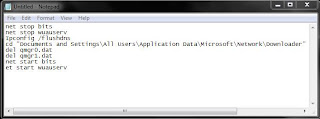
3. Save the file to the desktop as ClearBITS.bat
4. Double click on the file from the desktop to run.
5. Now try installing the update again.
For Windows Vista and Windows Server 2008
1. Copy and paste the following command on a notepad.
net stop bits
net stop wuauserv
Ipconfig /flushdns
cd "Documents and Settings\All Users\Application Data\Microsoft\Network\Downloader"
del qmgr0.dat
del qmgr1.dat
net start bits
net start wuauserv
2. Save it as clearBITS.bat
3. Right click on it and click "run as administrator"
4. Try to install the Updates again.
Note: This troubleshooting is best effective if you're computer is running on clean boot.
microsoft help microsoft fix it download microsoft fix it center troubleshooting repair error
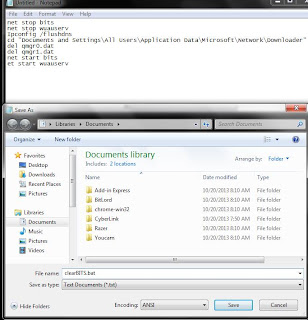
No comments:
Post a Comment