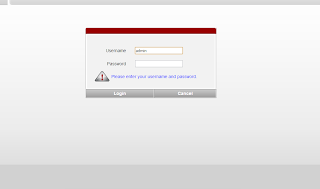I went to Cagayan de
Oro City to spend my birthday with my family, so I brought my laptop and Globe
WIMAX BM621 with me. If others can’t live without their cell phones, I
can’t live without computer and internet.
My BM621 Wimax modem
is configured with a VIP mac of 8-12mbps speed in Apas, Lahug Cebu City. The
lowest speed I get there is 4-5mbps. When I arrived in CDO, first thing I did
was setup my internet connection. When I checked on the modem, it’s not getting
any signal bar or light. I was worried if my modem got damage during my travel,
but I’m sure that I took care of it and it did not fall or hit by anything that
might cause it to be broken, so what I did was, access the UI (User Interface)
of the modem and checked the signal quality and wimax status. There is no
signal, and the BSID was all zero, so I thought I’ll just change the mac
address and it should work, so I did. I noticed that, it won’t connect on the
same frequency I used in Cebu which is 2602000 KHz, so I change the frequency
to 2612000 KHz, 2638000 KHz, 2505000 KHz, 2510000 KHz, 2507500 KHz, but none of
these work until finally change it to 2622000 KHz. This frequency gives me
80-90% signal strength, so I believe it is the most stable frequency for Globe
WIMAX in Cagayan de Oro. I manage to make my Internet connection up and running
afterwards.
Manually setting the
frequency broadcast of your modem to connect has already been proven and tested
by advance globe wimax users, including myself. By default, your modem will
automatically search for the best channel it will connect to, but if you’re on
an area with not that much frequency choices to connect, then it will cause
intermittent connection to the internet.
To change your Globe
WIMAX channel frequency manually, follow these steps:
1. Open a
browser, and type 192.168.1.1 on the address bar.
2. Type admin as
your username and then generate a password using the WiMAX tool by cherles
SyntaxError.
3. Now, on the
UI (User Interface) Click on Wimax and select Scan set. Set channel manually,
depending on what’s stable in your location. In this example, I used 2622000
KHz since this is the most stable channel in Cagayan de Oro. The channels
available are;
· DL Frequency [1] 2507500 KHz
· DL Frequency [2] 2602000 KHz
· DL Frequency [3] 2612000 KHz
· DL Frequency [4] 2638000 KHz
· DL Frequency [5] 2622000 KHz
· DL Frequency [6] 2505000 KHz
· DL Frequency [7] 2510000 KHz
Globe WIMAX frequency
change
4. Click
“Apply”.
Remember that the
channel you will select may depend on your location. I would suggest you test
the channels one at a time and see what channel would give you a stronger
signal.
If you don’t have the
Wimax tool yet, just click on the download link below on the resources section.
Big credit to Cherles aka SyntaxError for the tool.
That’s it, you should
be able to stabilize and increase your Globe’s Wimax signal now.
Resources:
Download the Wimax
Tool Here