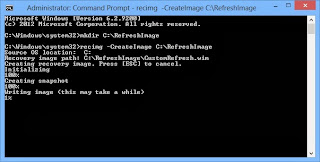Create a USB recovery drive for Windows 8 and RT
Before creating a USB recovery drive, check for the recovery partition of your PC. If it doesn't have one, then create the recovery drive.Here are the steps on creating a recovery partition.
1. Search for the command prompt and select to run as administrator.
2. type recimg /showcurrent, then hit enter.
If you encounter a message stating "There is no active custom recovery image" error 0x80070490 that means there is no recovery drive in your computer.
To create a recovery partition; follow this steps.
2. Type mkdir C:\RefreshImage, then hit enter.
3. Now create the image in the folder you created, still on the cmd, type recimg -CreateImage C:\RefreshImage, hit enter.
Create the recovery drive
You'll be prompted by the buit-in tool for Windows 8 and RT on how big the recovery partition is. Your USB flashdrive will depend on the size of your recovery partition.